The idea about an "Indoor Sundial Clock" is not a new one. There are many patent applications filed over the years (some dating back to 70s), describing such devices. It is one of those "how come I didn't think of this" type of ideas - simple yet brilliant. David Friedman of
ironicsans.com described such device with a nice
illustration (he might have come to this idea independently from the other inventors or not, but he is one of the first with a nice visual instead of the boring wording in patent applications). That's how the name of this clock came about - The Bulb Dial Clock. It was only natural, this idea to be picked up by Evil Mad Science and turned into a really nice kit. The kit is based on the
Arduino platform, using
Atmel AVR controller (
ATmega168). When I saw the kit, I knew I had to have it - such a brilliant idea as a very well executed project = a must-have cool gadget!
I ordered the kit from
Evil Mad Scientist as soon as it was made
available.
 The kit quality is simply superb. Extremely high quality PCBs and components! Everything is absolutely "top-notch", including the nice laser-cut enclosure (available in a few different styles). All components are sorted by type in labeled plastic bags and packed very well. Included in the kit are a few spare parts - LEDs and mounting hardware. The manual is not provided with the kit - it is available for download and it can be printed. A few words about the manual - probably the best kit manual I've seen lately (maybe even over-done) and it beats Heathkit! The kit is designed for beginners and the manual even includes a section on soldering. If you never held soldering iron, you should be still OK - just follow the instructions.
The kit quality is simply superb. Extremely high quality PCBs and components! Everything is absolutely "top-notch", including the nice laser-cut enclosure (available in a few different styles). All components are sorted by type in labeled plastic bags and packed very well. Included in the kit are a few spare parts - LEDs and mounting hardware. The manual is not provided with the kit - it is available for download and it can be printed. A few words about the manual - probably the best kit manual I've seen lately (maybe even over-done) and it beats Heathkit! The kit is designed for beginners and the manual even includes a section on soldering. If you never held soldering iron, you should be still OK - just follow the instructions.
 The build is straightforward. The most tedious part is installing and aligning the 72 LEDs located on 3 PCBs. This is the main BLUE PCB - it includes 30 blue LEDs for the "seconds hand" as well as the AVR controller and most of the components. The clock has 2 seconds and 2 minutes resolution - in other words - the "seconds" hand moves every 2 seconds and the "minutes" hand - every 2 minutes. This is actually not too bad - imagine dealing with 132 LEDs for full resolution - it would be crazy ! When LEDs are switched on, it can be done with "fading" which gives a nice smooth "analog feel" and makes up for the 2 seconds resolution (it actually interpolates the "in between" state)
The build is straightforward. The most tedious part is installing and aligning the 72 LEDs located on 3 PCBs. This is the main BLUE PCB - it includes 30 blue LEDs for the "seconds hand" as well as the AVR controller and most of the components. The clock has 2 seconds and 2 minutes resolution - in other words - the "seconds" hand moves every 2 seconds and the "minutes" hand - every 2 minutes. This is actually not too bad - imagine dealing with 132 LEDs for full resolution - it would be crazy ! When LEDs are switched on, it can be done with "fading" which gives a nice smooth "analog feel" and makes up for the 2 seconds resolution (it actually interpolates the "in between" state)
There is a connector for accessing and re-programming the ATmega chip. I wish they had provided a socket for the IC in the kit. I felt that it is much safer to play with the firmware if the PIC was socketed, so I added a socket. There is also a provision for an on-board IC voltage regulator should one decides to use non-standard power supply. The design is very simple - ATmega168 chip, crystal oscillator (20ppm), a few current limiting resistors, 3 buttons and a charlieplexed matrix of LEDs. The source code for the firmware is open and the schematics are freely available for download - all in the spirit of the Arduino platform.
 This picture shows the main board with the nice "bulbdial" face installed on stand-offs. There is machined gnomon in the center which casts the "shadow hands" The GREEN PCB is for the "minutes" hand and it has 30 green LEDs. The picture also shows the special laser-cut "LED leads forming tool" . All LEDs need to be pointed downward and aligned to produce nice centered hot-spot. There is an alignment mode in the firmware to assist this task. One should gently bend the LEDs. Sometimes it is necessary one of the solder joints of the LED to be heated with the soldering iron, while aligning the LED body in order to reduce the mechanical stress.
This picture shows the main board with the nice "bulbdial" face installed on stand-offs. There is machined gnomon in the center which casts the "shadow hands" The GREEN PCB is for the "minutes" hand and it has 30 green LEDs. The picture also shows the special laser-cut "LED leads forming tool" . All LEDs need to be pointed downward and aligned to produce nice centered hot-spot. There is an alignment mode in the firmware to assist this task. One should gently bend the LEDs. Sometimes it is necessary one of the solder joints of the LED to be heated with the soldering iron, while aligning the LED body in order to reduce the mechanical stress.
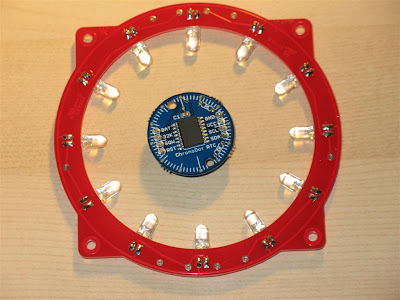 This the last of the 3 PCBs - the "hour hand" RED PCB. It has 12 red color LEDs.
This the last of the 3 PCBs - the "hour hand" RED PCB. It has 12 red color LEDs.
The little circular board in the center of the picture is the optional ChronoDot. This board contains a high-accuracy real-time clock (RTC) based on the DS3231 chip. This option improves a lot the accuracy of the Bulbdial clock - without it the clock will drift aprox. +/- 2 min per month. With the ChronoDot, the clock will be accurate to +/- 2 minutes per year. This high accuracy is achieved by the built-in 2ppm Temperature Compensated Crystal Oscillator (TCXO) inside the RTC chip. The ATmega firmware will automatically detect if the ChronoDot is installed and will start using it instead of the software timers. One added benefit of the ChronoDot is the 3V Lithium battery on the back of the PCB (not visible)- it is good for up to 8 years and keeps the time even when the clock is powered down.

This is the completed PCB assembly. The
LEDs of each board must be aligned before the next board is added to the stack. Power supply adapter is provided with the kit. The clock can also be powered with the optional programming cable (
USB-
TTL-5V) but only if the power supply is not connected. There is no ON/OFF switch. The Z (sleep) button is on the bottom side which is not the most convenient place - I wish the buttons were more accessible.

All 3 boards are inter-connected with 10 zero-ohm resistors (jumpers) and held together with threaded stand-offs and stainless steel hardware.

There are 4 modes of operation - Time Displaying Mode, Time Setting Mode, Alignment Mode and Optional Configuration Mode. The modes are selected by pressing and holding combinations of buttons. Once the clock is powered, it goes into Time Displaying Mode. In this mode the Z button is Sleep ( it turns off the display) and "+" and "-" control the brightness level.

There are a few different case styles offered with the kit. The case by itself is an optional item. The enclosure is made of laser-cut acrylic for the front and back faceplates and thin, flexible plastic elements for the sides to create the classic "mantle clock" look.

If all
LEDs are properly aligned, the
gnomon in the center will cast nice centered shadows in the
LED's hot-spots. Because of the height of each LED ring above the face plane and the angle of the
LEDs, each of the three shadows has different length much like the hands of a real clock. The kit that I got is with
RGB LEDs but it is also offered in a "monochrome version" using only white
LEDs for yet another style.

I just couldn't resist the "geeky" look with transparent front plate to show off the internal construction. IMHO it looks very cool, with a futuristic "tech feel"!
There are 7 user-adjustable brightness levels and even a "white balance mode", where the brightness of each color can be adjusted separately. At the highest brightness level the clock could almost serve as a night light. All of the configuration variables are stored in the ATmega's eeprom space. There is also a user-selectable "rear-projection mode" where the movement is reversed (CCW) in order to be viewed through the back if the clock is equipped with a semi-transparent face.
The Bulbidal clock is a fun project and the resulting clock is just beautiful to look at.



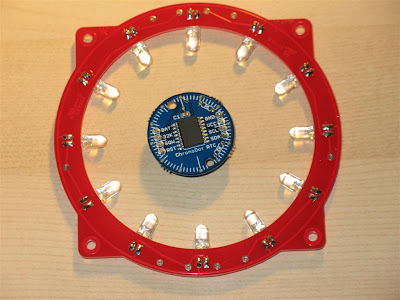
 This is the completed PCB assembly. The LEDs of each board must be aligned before the next board is added to the stack. Power supply adapter is provided with the kit. The clock can also be powered with the optional programming cable (USB-TTL-5V) but only if the power supply is not connected. There is no ON/OFF switch. The Z (sleep) button is on the bottom side which is not the most convenient place - I wish the buttons were more accessible.
This is the completed PCB assembly. The LEDs of each board must be aligned before the next board is added to the stack. Power supply adapter is provided with the kit. The clock can also be powered with the optional programming cable (USB-TTL-5V) but only if the power supply is not connected. There is no ON/OFF switch. The Z (sleep) button is on the bottom side which is not the most convenient place - I wish the buttons were more accessible.
 There are 4 modes of operation - Time Displaying Mode, Time Setting Mode, Alignment Mode and Optional Configuration Mode. The modes are selected by pressing and holding combinations of buttons. Once the clock is powered, it goes into Time Displaying Mode. In this mode the Z button is Sleep ( it turns off the display) and "+" and "-" control the brightness level.
There are 4 modes of operation - Time Displaying Mode, Time Setting Mode, Alignment Mode and Optional Configuration Mode. The modes are selected by pressing and holding combinations of buttons. Once the clock is powered, it goes into Time Displaying Mode. In this mode the Z button is Sleep ( it turns off the display) and "+" and "-" control the brightness level. There are a few different case styles offered with the kit. The case by itself is an optional item. The enclosure is made of laser-cut acrylic for the front and back faceplates and thin, flexible plastic elements for the sides to create the classic "mantle clock" look.
There are a few different case styles offered with the kit. The case by itself is an optional item. The enclosure is made of laser-cut acrylic for the front and back faceplates and thin, flexible plastic elements for the sides to create the classic "mantle clock" look. If all LEDs are properly aligned, the gnomon in the center will cast nice centered shadows in the LED's hot-spots. Because of the height of each LED ring above the face plane and the angle of the LEDs, each of the three shadows has different length much like the hands of a real clock. The kit that I got is with RGB LEDs but it is also offered in a "monochrome version" using only white LEDs for yet another style.
If all LEDs are properly aligned, the gnomon in the center will cast nice centered shadows in the LED's hot-spots. Because of the height of each LED ring above the face plane and the angle of the LEDs, each of the three shadows has different length much like the hands of a real clock. The kit that I got is with RGB LEDs but it is also offered in a "monochrome version" using only white LEDs for yet another style.





2 comments:
Weird -- My wife bought me one of these (sans chronodot) for Christmas.
I wonder how many people have both a bulbdial and a N2PK VNA?
Maybe not that rare, I suspect the bulbdial is appealing to the N2PK crowd.
It is the "geek factor"!
Should not be that uncommon :-) ...we belong to a special type of crowd ...
btw. The ChronoDot is absolutely worth the money. I'll recommend getting one!
btw.2 I got this clock FOR my wife :-)
Post a Comment